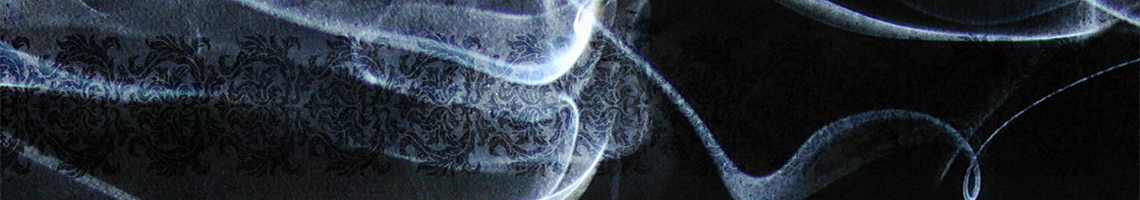OpenSSL+Apacheをインストール
まずOpenSSLインストール
# cd /usr/locala/src # wget http://www.openssl.org/source/openssl-1.0.0d.tar.gz # tar xvzf openssl-1.0.0d.tar.gz # cd openssl-1.0.0d # ./config --prefix=/usr/local/openssl-1.0.0d -fPIC shared # make # make install # cd /usr/local/ # ln -s /usr/local/openssl-1.0.0d ssl
/etc/ld.so.confを編集
/usr/local/ssl/libを追加
include ld.so.conf.d/*.conf /usr/local/ssl/lib
編集が終わったら
# ldconfig
次はApacheインストール
# cd /usr/locala/src # wget http://ftp.riken.jp/net/apache//httpd/httpd-2.2.19.tar.gz # tar xvzf httpd-2.2.19.tar.gz # cd httpd-2.2.19 # ./configure \ --prefix=/usr/local/apache2.2.19 \ --enable-module=so \ --enable-module=rewrite \ --enable-so \ --enable-dav \ --enable-dav-fs \ --enable-dav-lock \ --enable-ssl \ --with-ssl=/usr/local/ssl # make # make install # cd /usr/local/ # ln -s apache2.2.19 apache2
次はOpenSSLの設定
# cd /usr/local/ssl/bin/ # openssl genrsa -des3 -out server.key -rand rand.dat 1024 Enter pass phrase for server.key:hogehoge Verifying - Enter pass phrase for server.key:hogehoge # openssl req -new -key server.key -out server.csr Enter pass phrase for server.key:hogehoge Country Name (2 letter code) [GB]:JP State or Province Name (full name) [Berkshire]:Tokyo Locality Name (eg, city) [Newbury]:Edogawa Organization Name (eg, company) [My Company Ltd]:saltus Organizational Unit Name (eg, section) []: Common Name (eg, your name or your server's hostname) []:admin Email Address []: Please enter the following 'extra' attributes to be sent with your certificate request A challenge password []: An optional company name []: # openssl x509 -in server.csr -out server.crt -req -signkey server.key -days 3650 Enter pass phrase for server.key:hogehoge # openssl x509 -in server.crt -out server.der -outform DER # cp server.* /usr/local/apache2/conf/
最後にApache設定
まずユーザ追加
# useradd -s /sbin/nologin apache
その次に/usr/local/apache2/conf/httpd.conf編集
User apache Group apache
# Secure (SSL/TLS) connections Include conf/extra/httpd-ssl.conf
Apacheの起動
# /usr/local/apache2/bin/apachectl start
でパスフレーズの入力し起動
これでブラウザからIPでアクセスして正常に表示されることを確認したらOK